The cryptocurrency market has exploded in popularity in recent years. Consequently, the rise of crypto has left room for innovation in that space. This has given room for new tokens and other assets that can be sustained on the blockchain.
Non-fungible tokens (NFTs) are especially popular. These tokens represent important assets and often take the form of artwork. As such, both artists and crypto enthusiasts take an interest in NFTs. So, how do you create an NFT on Windows?
Luckily for you, this article covers the best applications you can use to create NFTs on Windows.
1. Adobe Photoshop
Photoshop is an iconic photo editing software. It has been around for years and is usually the go-to application for design needs. This is because Photoshop comes equipped with many useful design functions and is heralded for its versatility.
NFTs have become a great way to display art. The right software allows an artist to express their inspiration without limits. Photoshop is a great tool for this as it allows a user to create images in varying dimensions and resolutions.
Also, Photoshop can work well with both vector and raster images. This is pretty convenient as most NFT artists value software that enables them to work in high quality. Photoshop also works as a photo editing software for those who want to turn images into NFTs.
To get you started, check out our guide on how to make a photo mosaic in Photoshop. This feature should come in handy when working on your various NFT concepts.
Download: Photoshop (Subscription Available)
2. Adobe Illustrator
Where Photoshop is a jack of all trades, Illustrator is a master of one. Adobe Illustrator is a vector-based graphic software.
Vector images are mostly used for banner design since they can be printed at any size without losing quality. As such, Adobe Illustrator is also perfect for creating NFTs.
A lot of NFTs have simple designs that do not require blending or shading. Consequently, Illustrator provides one of the best environments for creating these designs.
It is one of the many useful photo editing software offered in the Adobe suite. Illustrator also works well with other Adobe applications and is easy to pick up.
Illustrator offers a wealth of tools and functions that make the graphic design process seamless. This is why Illustrator is one of the 5 best editing software for Windows.
Download: Illustrator (Subscription Available)
3. Inkscape
Vector image design is a powerful tool that most NFT artists try to incorporate into their work. While Illustrator is a useful vector image design software, it isn’t cheap.
The Adobe Creative Cloud subscription fee may be more than new NFT artists bargained for. As such, it is nice to have a free alternative.
Inkscape is a vector design software supported by a team of dedicated developers. The software is free to use, and development is active. Inkscape also has a strong community that is willing to help whenever you feel stuck.
It could be a great way to get into vector image design. Inkscape also supports popular Vector image formats and comes equipped with powerful tools that aid in the design process.
Download: Inkscape (Free)
4. Pixel Chain
Not all NFTs are high-resolution images. There are pixelated tokens that go for insane prices. Now, while some popular design software can create pixelated art, they weren’t specifically created for that purpose.
Pixelchain is an online service that enables you to create, buy, and sell pixelated NFTs. It comes equipped with a simple editor that is easy to understand. Consequently, Pixelchain is a great way to familiarize yourself with the NFT market.
In addition, Pixelchain allows users to connect their crypto wallets for ease of trading. You can also mint existing artwork on the website.
Website: Pixelchain (Free)
5. GoArt
GoArt is a handy web service that allows you to personalize your NFT design further. It provides a long list of eye-catching design effects that you can apply to your art.
You can download a low and high-resolution version of your designed image. However, all the effects apply a watermark that you must pay to remove.
GoArt also allows you to create an account to help you conveniently track your artwork during the design process.
Website: GoArt (Free Trial Available)
6. Krita
Krita is a free, open-source raster design software that offers powerful tools characteristic of similar premium design applications.
It may not be the best choice for indistinguishable quality images that can easily scale to any size. However, Krita comes equipped with an array of special brushes and impressive features that make layered design enjoyable.
The developers make money through donations and are constantly improving the software. Krita is a handy and free alternative to Photoshop and allows your art style to shine.
Download: Krita (Free)
7. Clip Studio Paint
Clip Studio Paint is a powerful rester design application preferred by illustrators and comic artists everywhere.
As such, it comes equipped with everything you could need to kickstart your NFT design career. It has a long list of textured brushes preinstalled. Also, the website has a resources tab that allows you to download additional brushes, templates, and much more.
The developers also have a long list of educational videos up on their YouTube channel to help you familiarize yourself with the app features.
Download: Clip Studio Paint (Free Trial) | Clip Studio Paint ($4.45 Monthly) | Clip Studio Paint (From $49.99)
8. TwistedBrush Pro Studio
TwistedBrush offers all the tools experienced artists could need to take their work to the next level. It offers over 9000 different brushes to choose from and has some automated features that reduce the hassle of designing.
It supports drawing tablets, a common feature with other premium design software. It also comes equipped with a powerful brush engine that properly simulates realistic strokes.
TwistedBrush Pro Studio also comes armed with over 200 image effects and filters that can help push your NFT artwork to the next level.
Download: Twisted Brush (Starting from $109, Free Trial Available)
Stepping Into the NFT Market
Cryptocurrency has become much more volatile in recent years, but the NFT movement remains steadfast. While an NFT is more than the art representing it, no one can deny how crucial the token image is.
Now, these are just a few of the useful design software currently on the market. Fortunately, these design applications are more than enough to get you started on your NFT artistry journey.
"creation" - Google News
September 10, 2022 at 02:15AM
https://ift.tt/Akp91Il
The 8 Best NFT Creation Applications on Windows - MUO - MakeUseOf
"creation" - Google News
https://ift.tt/3sxyBmI
https://ift.tt/pJqoX8r
Bagikan Berita Ini
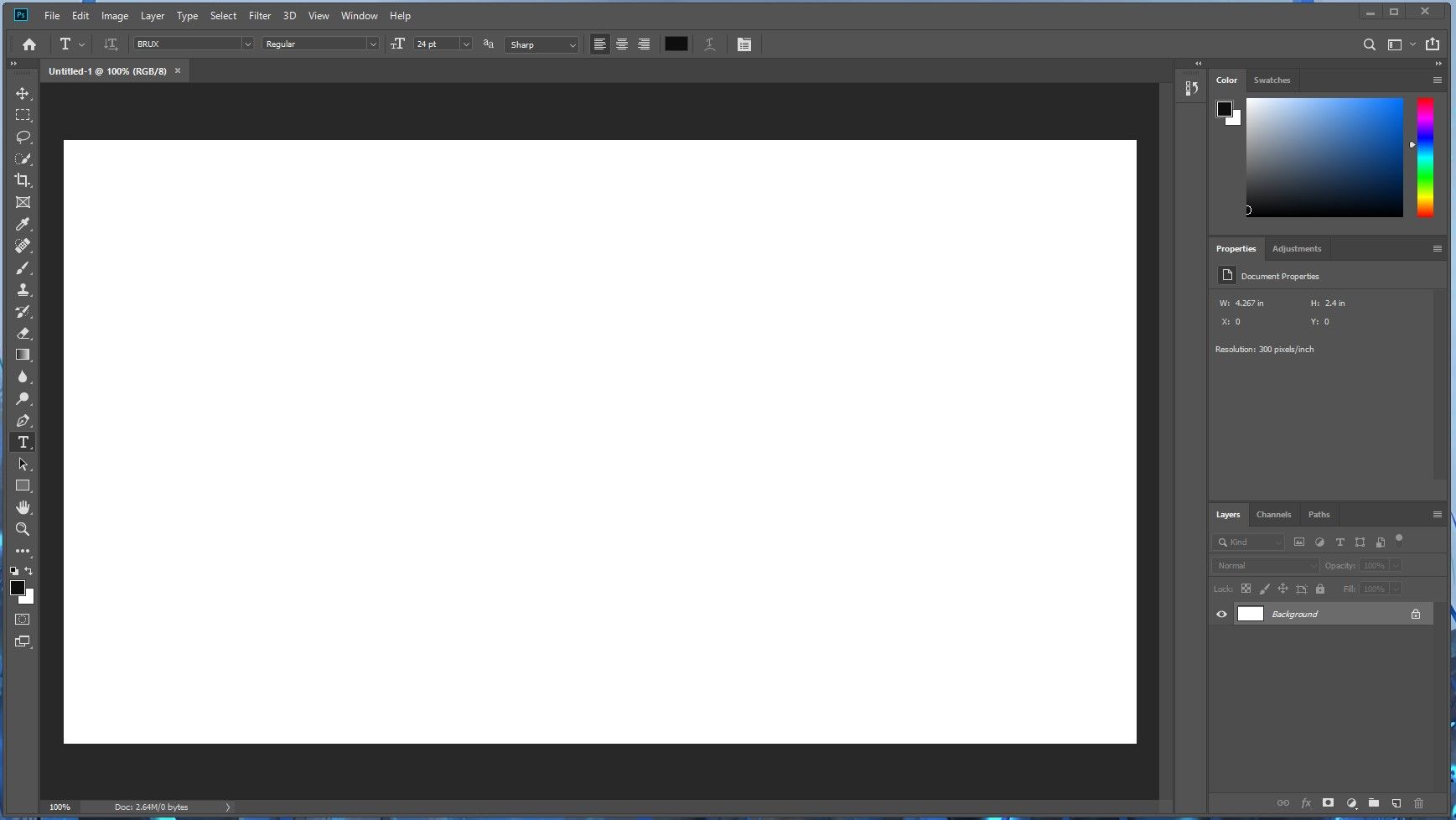

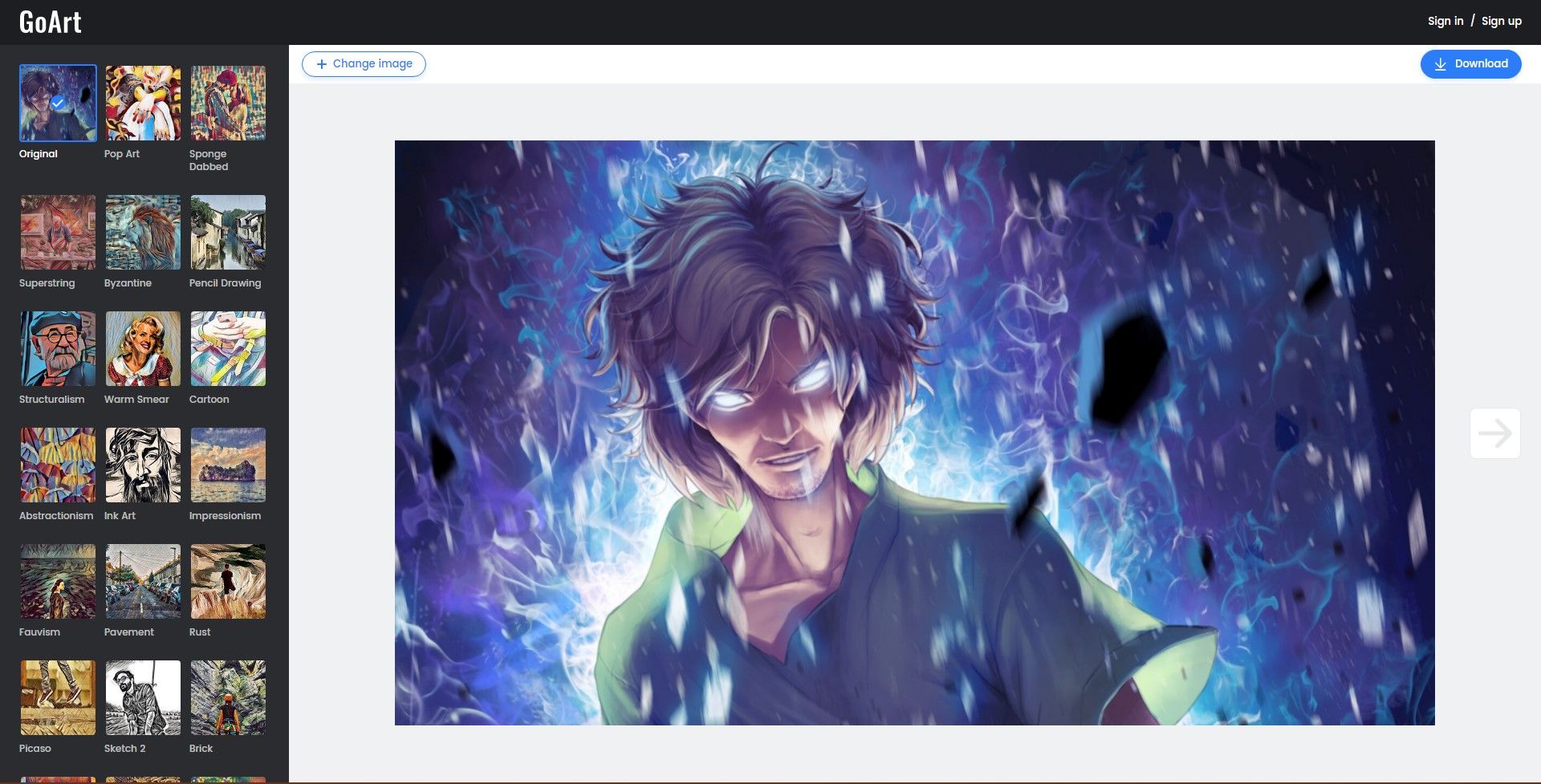














0 Response to "The 8 Best NFT Creation Applications on Windows - MUO - MakeUseOf"
Post a Comment