Want to learn about all the different Starfield character creation options? It's funny, it seems only yesterday that I was marvelling at the in-depth character creation tool in Bethesda's latest flagship game, Skyrim. Now, in the blink of an eye, it's over a decade later, and Starfield is the brand new RPG boasting the most powerful character creation tool that Bethesda have ever made.
In this guide, we'll walk you through every single customization option, every slider, and every choice we know about in Starfield's character creation system. We'll explore the various appearance options you can choose in the Biometric ID, Body, and Face tabs, before delving into the even more important choices of your character's Background and Traits.
Very soon after starting a new game in Starfield, you'll be treated to an introductory cutscene where you awaken on a bed in a dingy facility with a couple of Argos Extractors workers explaining that you're the new recruit. One of the workers hands you a terminal asking you to pick your employee profile out from the list. Thus starts the Starfield character creation process.
Creating your character in Starfield is a straightforward but fairly involved task. Starfield's character creator is split into five sections:
- Biometric ID
- Body
- Face
- Background
- Traits
These sections are shown as tabs at the top of the character creation screen, and you can move freely between them at will. Just make sure you're happy with all five aspects of your character before you move on with the rest of the game! Below we'll walk you through the various options you can customize in each of these sections.

Biometric ID is where you select a preset base character template - essentially the "starting point" of your character's appearance. There are 40 presets to choose from, and once you've chosen a preset, you can then customize and alter their appearance as much or as little as you'd like.
Rick Vicens, Lead Animator for Starfield, mentioned during Starfield Direct that the starting Biometric ID phase of character creation is meant to evoke the idea of cycling through employee records. You can have a flick through the various character appearance presets to see what the character creator is capable of, before settling on one preset and then customizing it to your heart's content in the Body and Face tabs.

The second phase of character creation is customizing the appearance of your character's Body. There are four aspects of body customization in Starfield:
- Body Shape
- Body Type
- Walk Style
- Skin Tone
Your Body Shape is selected via a circular grid which allows you to pick any balance you like between Muscular, Thin, and Heavy. You could put the selection dot in the middle to make a perfectly average-looking character body, or you could push the selection dot to the outer edges to make a body that's extremely weighted towards one or two (but not three) of the body shape characteristics.
Your Body Type allows you to switch between a typically masculine or typically feminine body, while the Walk Style also allows you to pick between two options - one of which is a more rigid walk, while the other features some more pronounced hip-swaying action. Finally there's the Skin Tone, a slider which allows you to select between a dozen or so skin colours.

The next phase of character creation is the Face. In this phase you're shown a close-up of your character's head and can change just about everything you can think of regarding the character's face, head, and hair.
There are sliders giving you varying numbers of options on the following characteristics:
- Skin Tone
- Head Shapes
- Hair
- Hair Color
- Facial Hair
- Facial Hair Color
- Eyes
- Eye Color
- Teeth
- Jaw
- Chin
- Neck
- Nose
- Ears
- Cheeks
- Mouth
- Jewelry
- Jewelry Color
- Dermaesthetic
Once you've finalised your choices for each of these facial characteristics, you'll have completed the appearance section of Starfield's character creation system. But that's not all you need to decide...
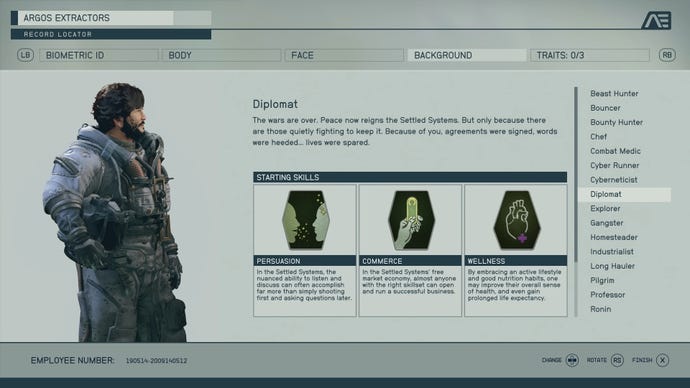
The fourth phase of character creation is selecting a Background for your character. Depending on the background you select, your character will gain a point each in three different starting skills in the Starfield skill tree. Some backgrounds may have slightly overlapping areas of expertise, and thanks to Starfield's leveling system, you're not necessarily stuck to a certain style of play throughout your entire playthrough purely based on which background you choose.
But it's still an important choice, and one which may affect not only your starting skills but also potentially your interactions and relationships with different Starfield characters. To learn more about all this, check out our dedicated guide on all the different Starfield backgrounds you can choose between.
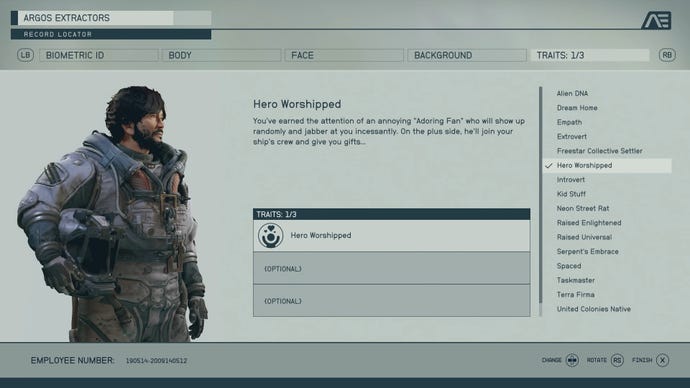
The final stage of character creation in Starfield is picking your character's Traits. We go over this aspect of your character in great detail in our Starfield traits guide, but essentially each trait gives you two passive effects that persist throughout your playthrough - one positive and one negative. You can choose to imbue your character with up to three traits, or none at all. It's entirely up to you, but choose carefully, because they can quite radically change your playthrough and the opportunities available to you.
If you're worried about taking that final step and clicking the "Finish" button at the end of Starfield's character creation process, don't worry. You can change your appearance later on if you like, by visiting a Genetics Facility.
It's unknown as yet where these Genetics Facilities crop up, but they're sure to appear on a wide variety of different planets, most likely in large prebuilt locations like New Atlantis, Neon, and Akila City. It will likely cost you some credits to change your appearance, but the option is there if you want it.
Good luck creating your new character using Starfield's powerful character creation tool! If you're chomping at the bit waiting to get your hands on Starfield, be sure to check out our guides on how to get Starfield Early Access, and the Starfield PC requirements.
"creation" - Google News
August 10, 2023 at 04:25PM
https://ift.tt/5iAPqKQ
Starfield character creation guide: Every customization option explained - Rock Paper Shotgun
"creation" - Google News
https://ift.tt/plmFnAe
https://ift.tt/vICEnOf
Bagikan Berita Ini














0 Response to "Starfield character creation guide: Every customization option explained - Rock Paper Shotgun"
Post a Comment