Two years on from its launch, Instagram's long-form video platform, IGTV, is still yet to gain significant traction, but it is becoming a more popular destination, and seeing more usage as people look for entertainment alternatives.
Last year, Instagram added IGTV previews to the main feed, which saw IGTV usage increase jump by some 300%, while earlier this year it updated its IGTV previews within Stories, further integrating the platform into its main app, and further increasing its viewer numbers.
It may not be rivaling YouTube just yet, but IGTV is slowly carving out its own niche, which has made it a more enticing option for both creators and viewers.
And that, consequently, makes it a more relevant option for brands as well.
If you're considering your options on IGTV, then this is the post for you - here's a look at all the key info you need to know to maximize your IGTV content.
IGTV Video Size and Dimensions
Like Instagram Stories, most IGTV videos are viewed in a vertical feed, so it makes sense to align your IGTV content approach with established viewer behaviors. As soon as users enter the IGTV platform, videos start to play automatically.
Once your video is uploaded, you're only able to can add a cover image, add sounds, or cut the video's length (if it's under 10 minutes). As such, you need to edit your video before uploading, which is an important point in maximizing presentation.
The first key consideration is ensuring that your IGTV video file size is under 650MB for videos less than 10 minutes. For videos less than 60 minutes, it should be 3.6GB maximum.
Your video should be in MP4 format, and your IGTV video dimensions should be 1080 x 1920 pixels or an aspect ratio of 9:16, which is the same size as Instagram story dimensions.
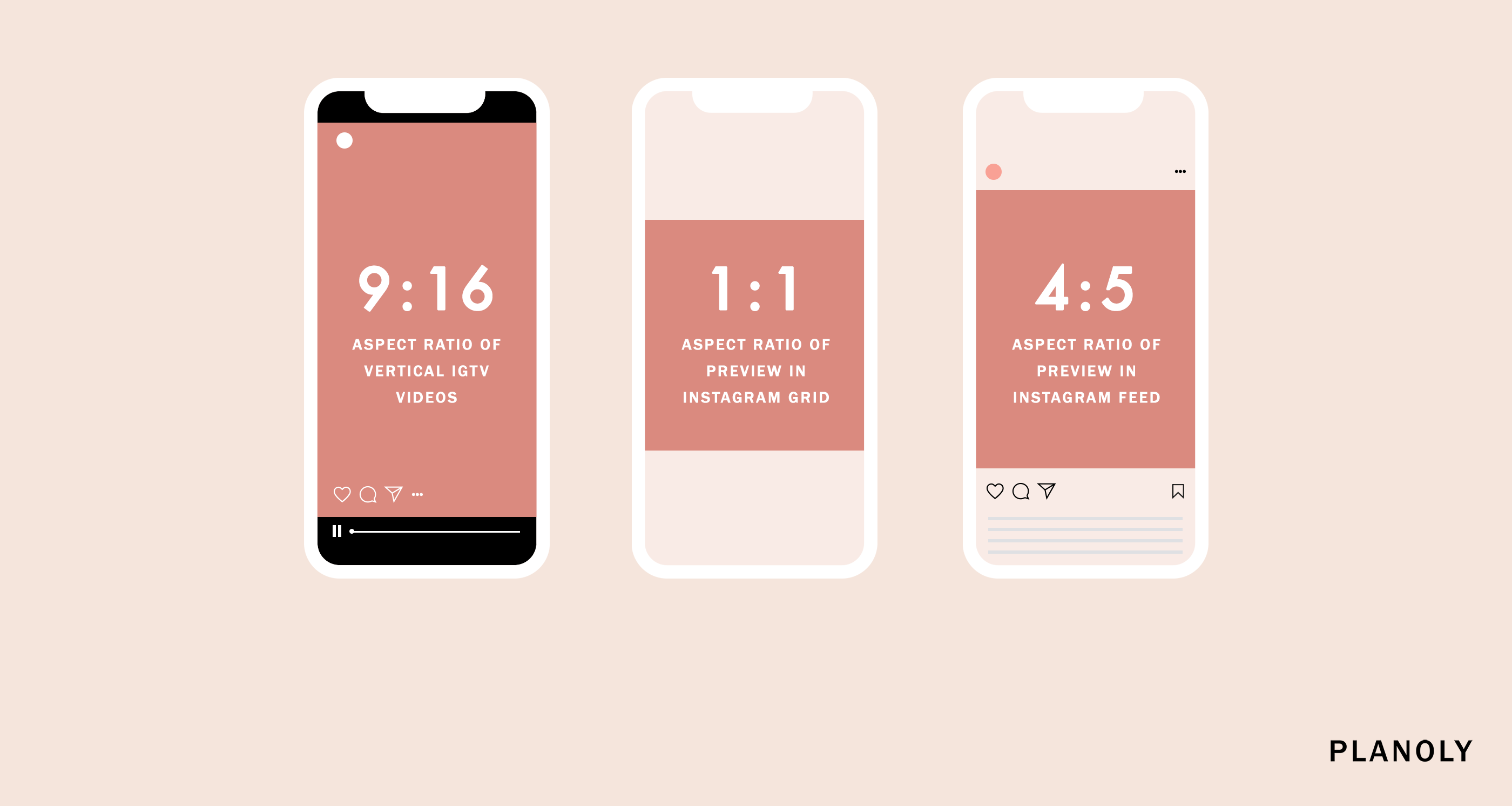
These dimensions are perfect if you upload videos on the IGTV platform, but when it comes to IGTV video preview in your feed, keep in mind that the video is cut down to a 4:5 ratio. If it's important to show the entire video in your IGTV preview, below are the IGTV dimensions you should consider using:
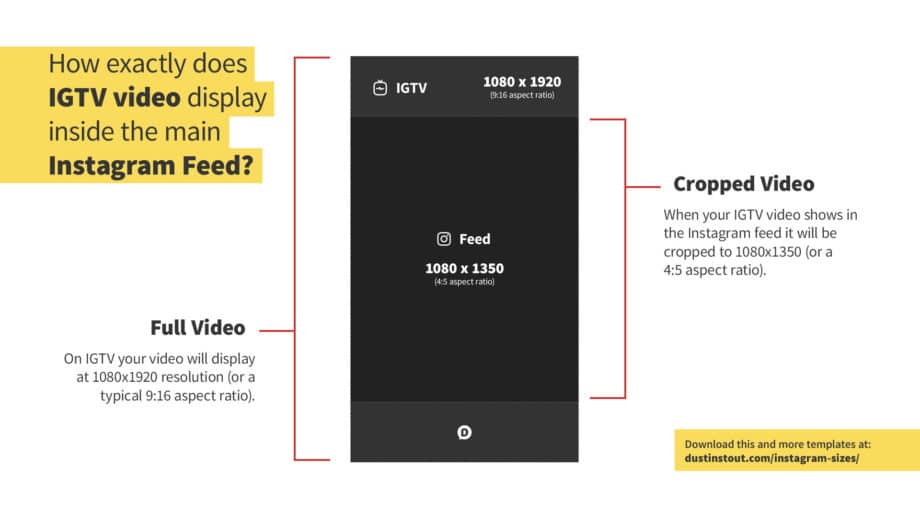
How to Create an IGTV Channel
To create your IGTV channel, start by downloading the IGTV app and loging in with your account's credentials, so that the app syncs with your account, allowing you to upload, watch, and share your IGTV videos instantly.
It's that simple.
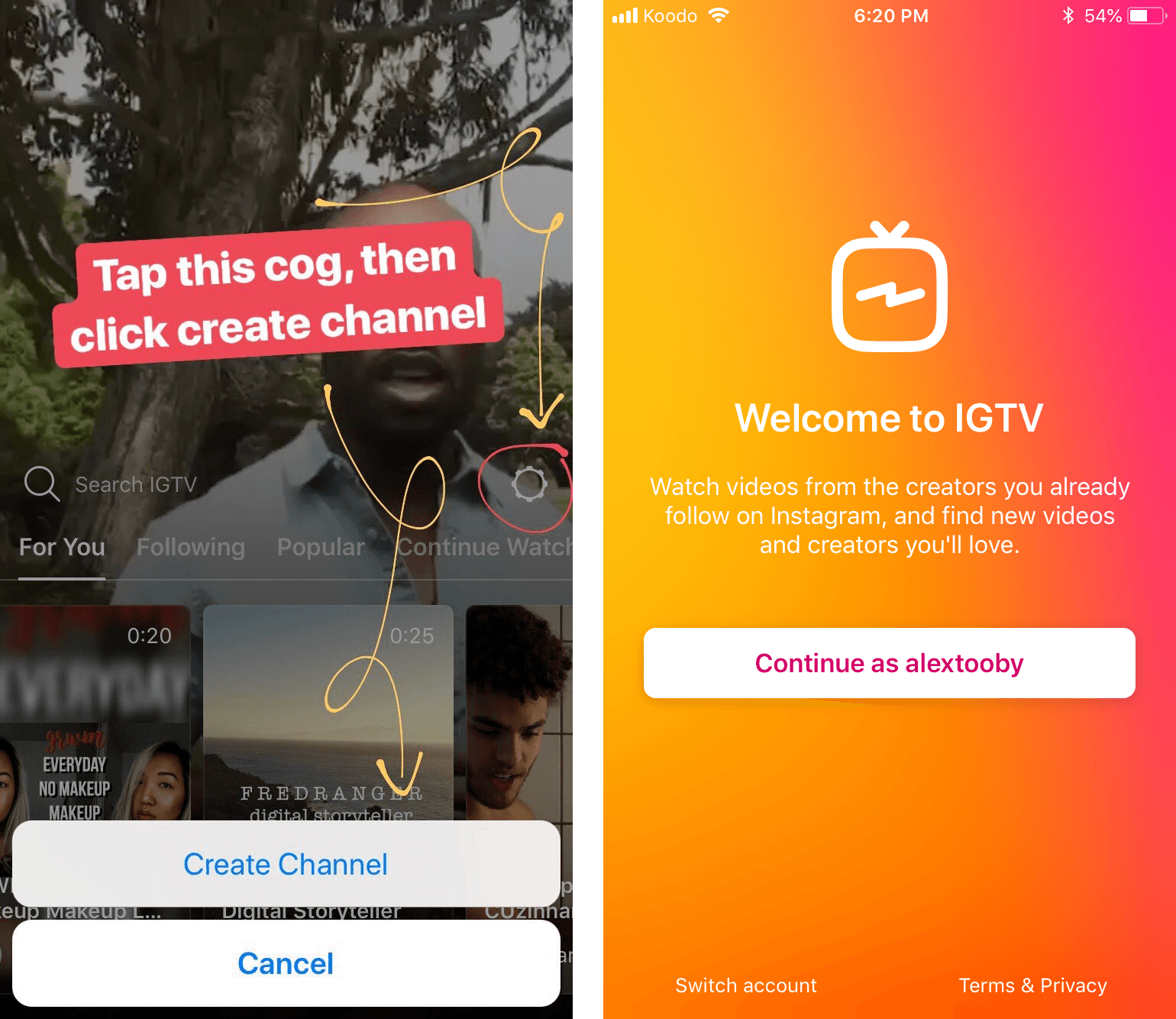
How to Upload to IGTV from Desktop Computer?
Instagram now also allows users to upload IGTV videos via desktop. You can access the same features you would see in the IGTV app, but from the comfort of the Instagram desktop version. Note this only works if you've uploaded at least one video on IGTV - if not, then you'll have to use the app itself.
If you've already uploaded a video in the past, go to your account on the desktop version of Instagram, then click the IGTV tab, where your videos are kept. Here, you should see a blue "Upload" button among your options.
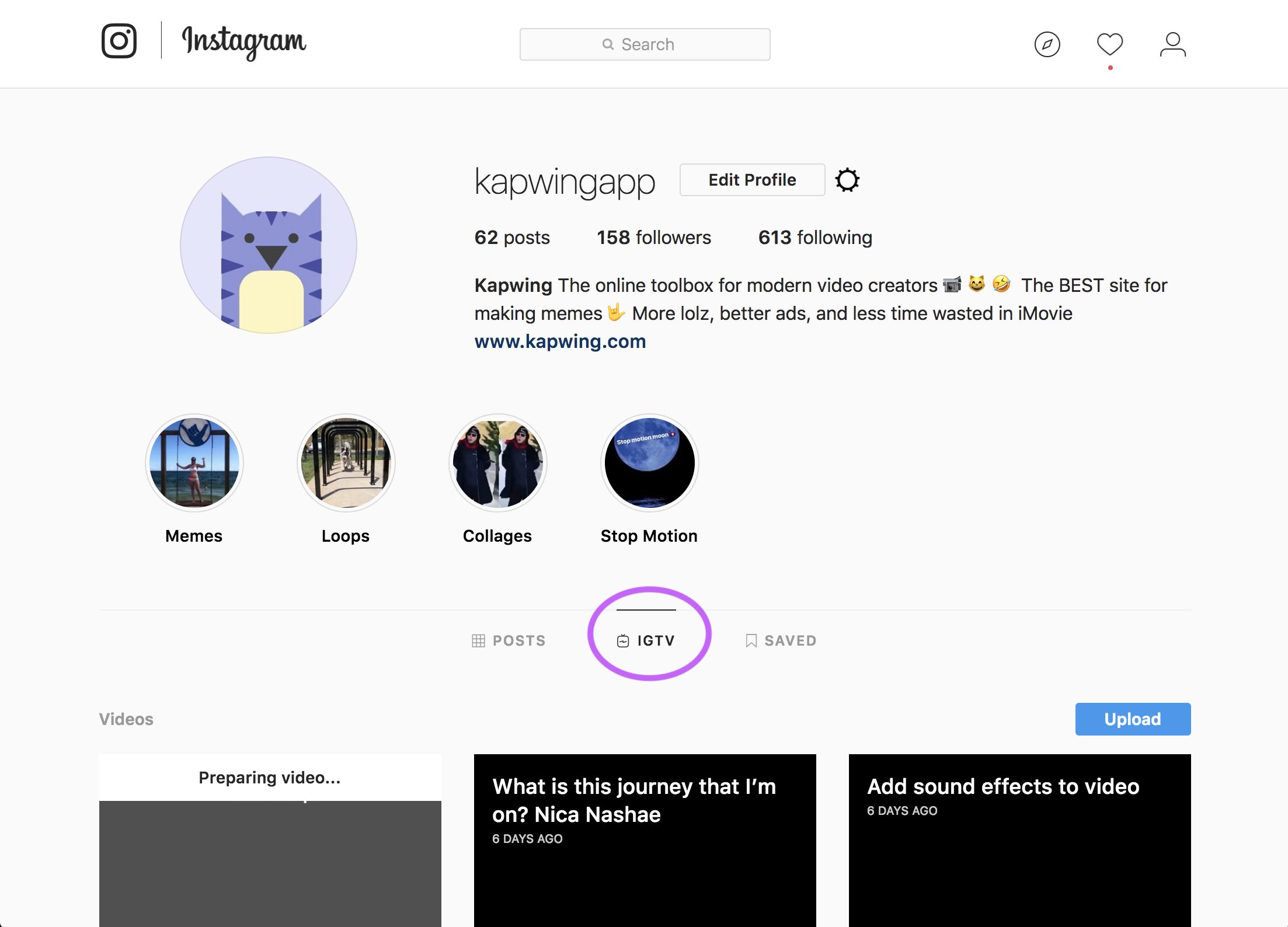
4 Best IGTV Practices to Follow
Here are some of the best IGTV practices you should be applying right now to maximize your content performance, and increase engagement:
1. Always Have a Cover Image
When users scroll through your IGTV channel, your cover image should grab their attention and entice them to click on your video.
Without a cover image, your video might look unprofessional, or users might have to read the title or description to get context (which feels like work). Make it easy for people to read, click, and watch your IGTV videos with the help of a cover image.

2. Post Consistently
One timeless tip is that posting content consistently on Instagram is crucial to your IGTV success. Brands spoil followers, they hate to admit it, but they thrive on consistency. The more consistent you are with your IGTV videos, the more users will look out for your content to watch, share, and engage with it regularly.
3. Create Content Followers Want to See
This sounds like a no-brainer, but your IGTV, like your YouTube channel, will show you what topics and content your followers want to see from you.
It also pushes you to experiment with ideas, layouts, and structures to increase your views. At the end of the day, it doesn't matter how good your IGTV videos are if no one is watching.

4. Use On-screen Text on Videos
To add context to your video, and maximize viewership, you should also look to add on-screen text.
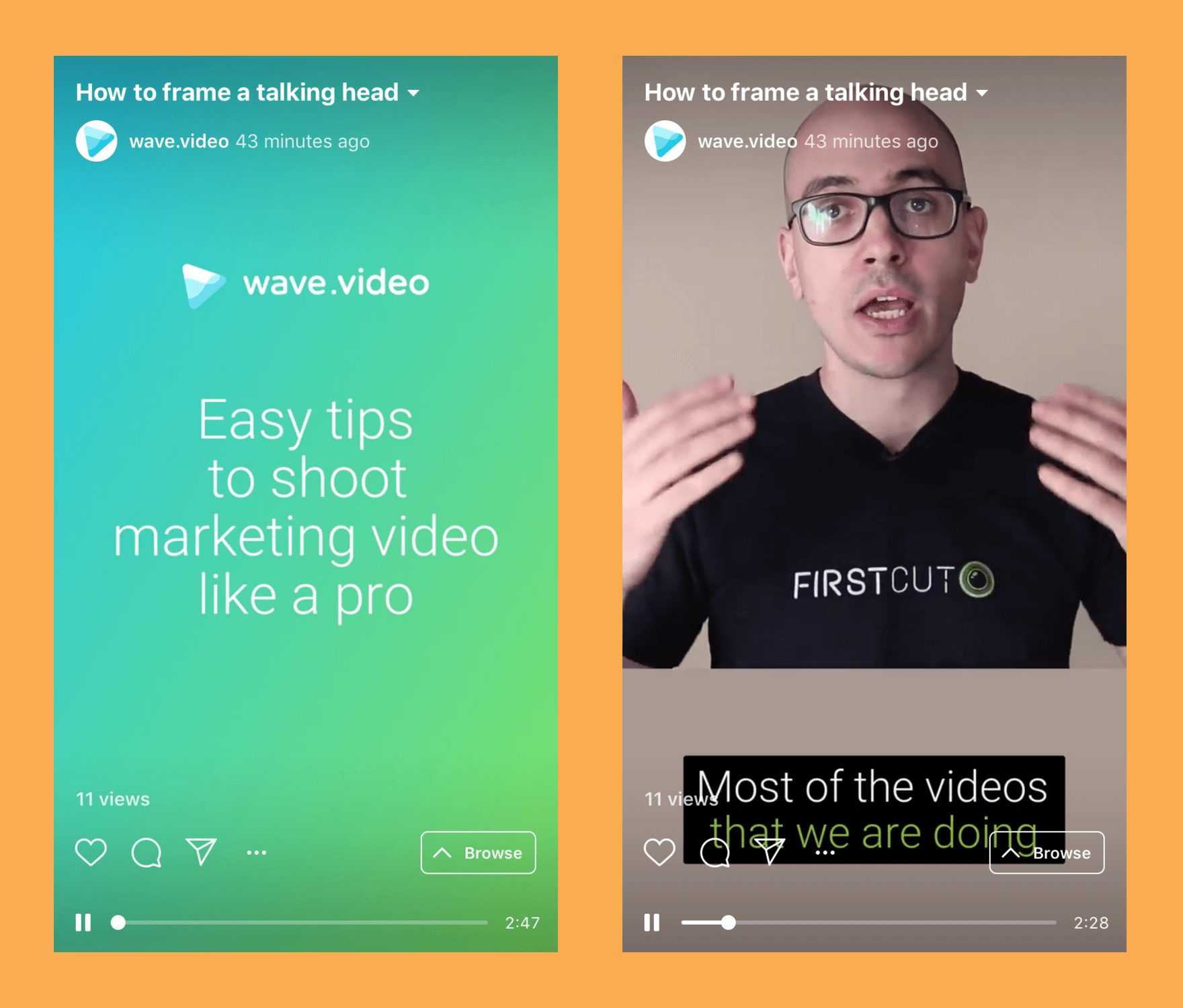
5 Best Tools to Create Amazing IGTV Videos
Canva
Canva allows you to create IGTV, and Instagram story covers with ease. You can create your IGTV cover from scratch or by choosing one of their thousands of templates.
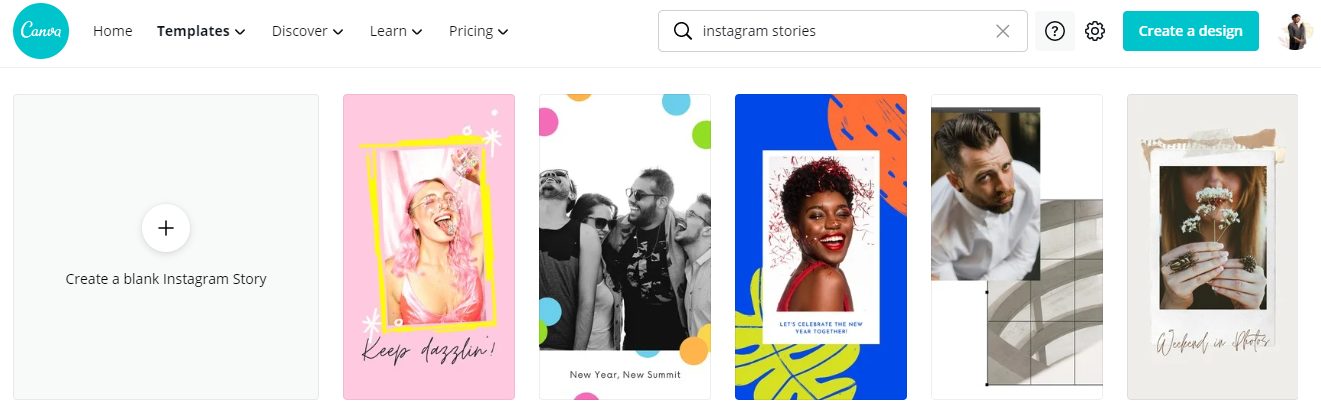
Adobe Premiere Pro
Premiere Pro is great for editing videos. You can preset your IGTV dimensions, add text, music, and export your videos in the recommended file size with ease. Whether you're new to video editing or a seasoned content creator, Premiere Pro is always a good pick.
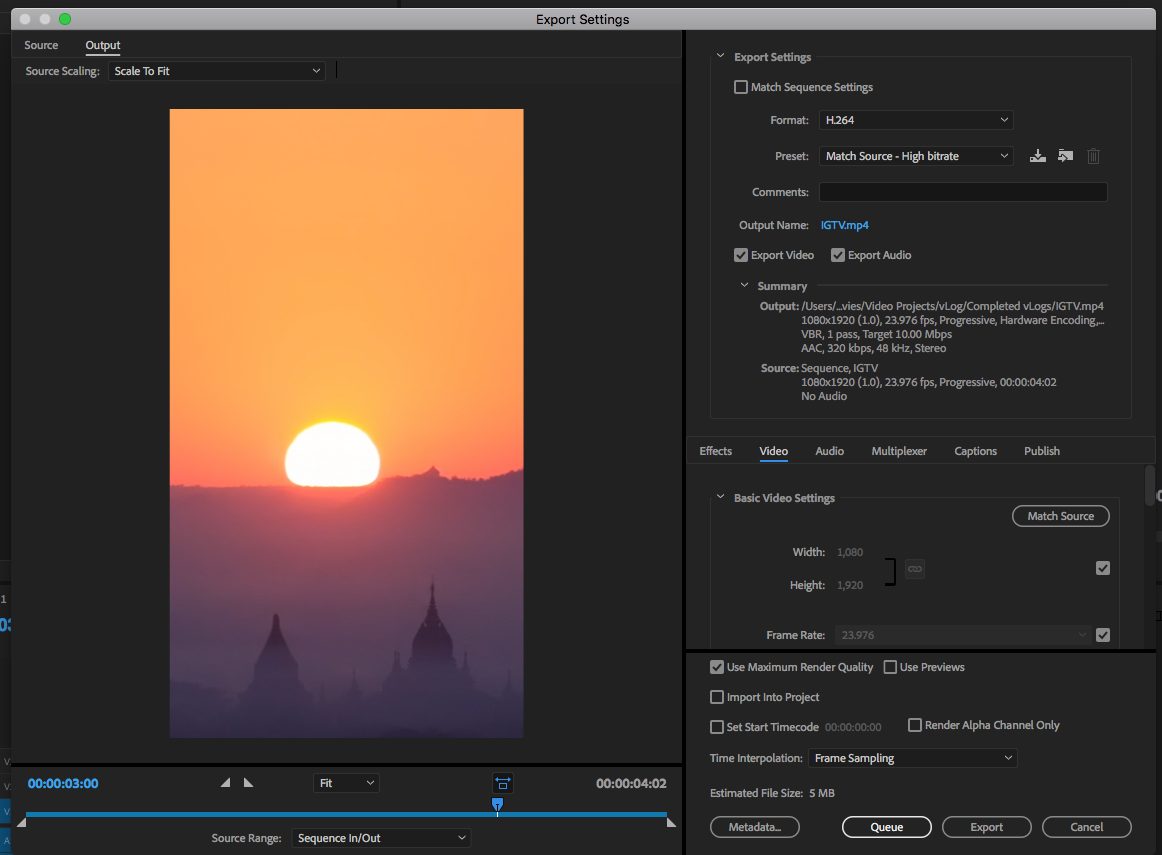
Wave
Wave is to video editing what Canva is to graphics. You can upload, edit, and create IGTV videos in minutes online. You can also keep your videos organized, and reuse them at every step of the customer journey.
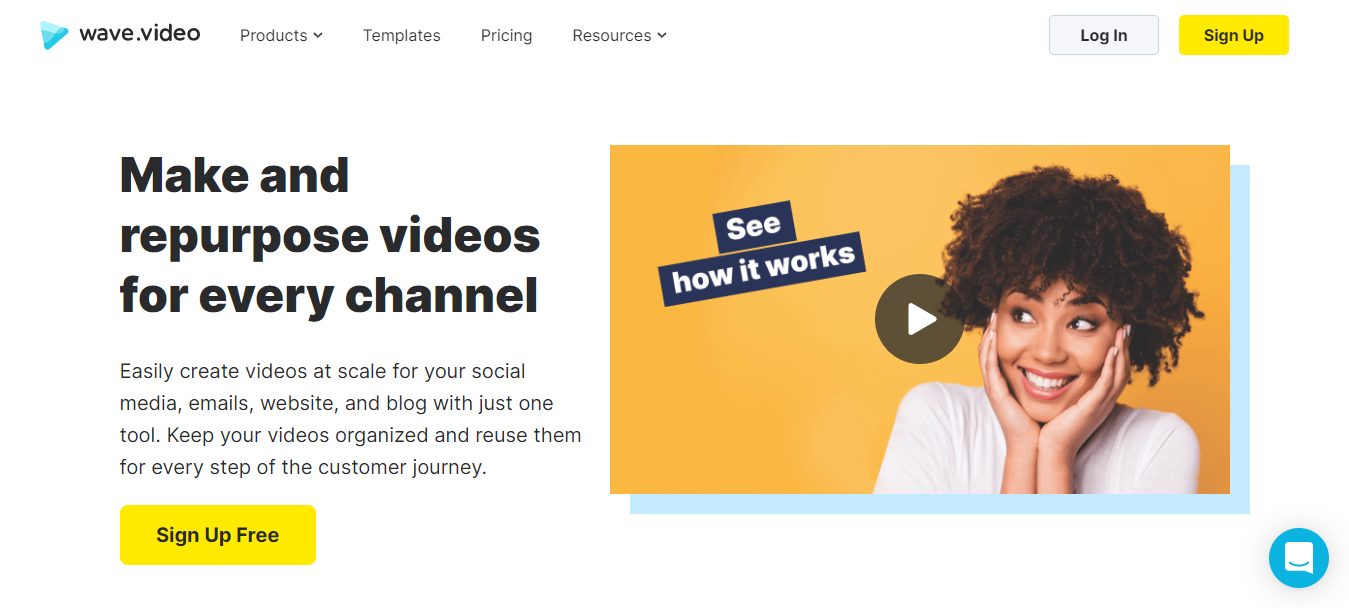
Inshot
If you need a video editing app on the go, Inshot does it all. You can resize your videos, add music, and download files in 1080p quality to match your file source. The app is available in Apple or Android store.
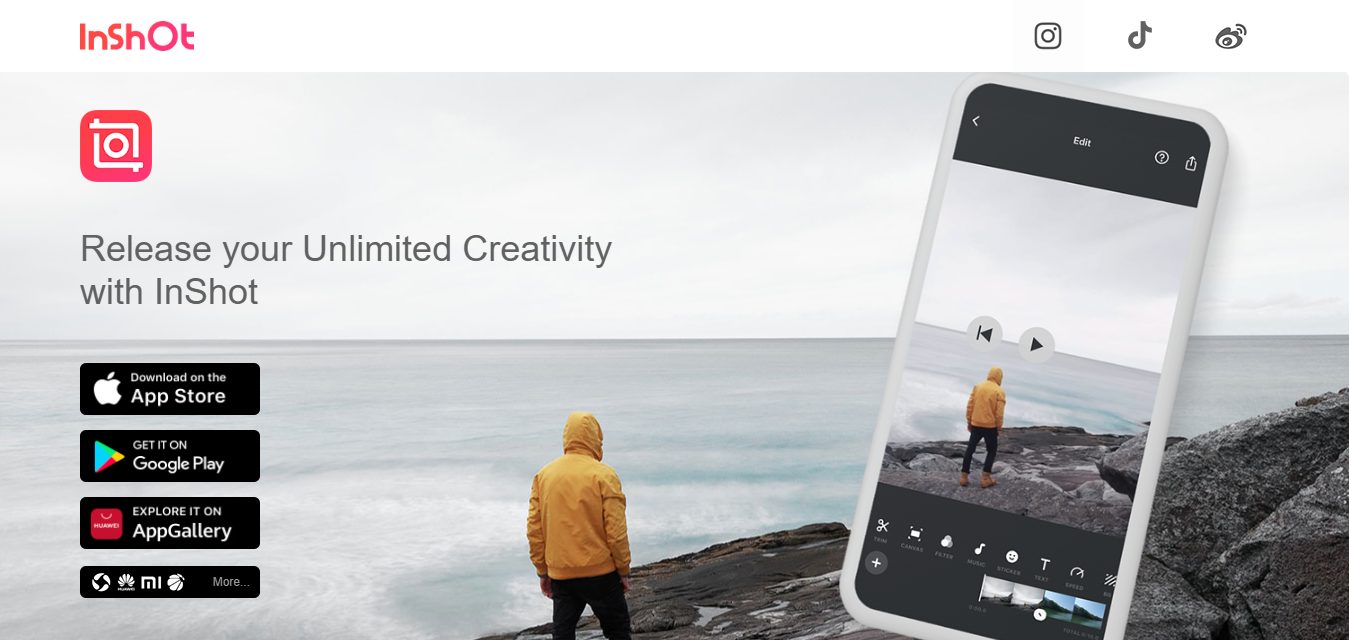
Snappa
Snappa is another online graphic tool which enables you to create, store, and share Instagram graphics. Snappa enables you to edit videos as well, so if you're looking for a platform that does it all, you might want to consider giving it a look.
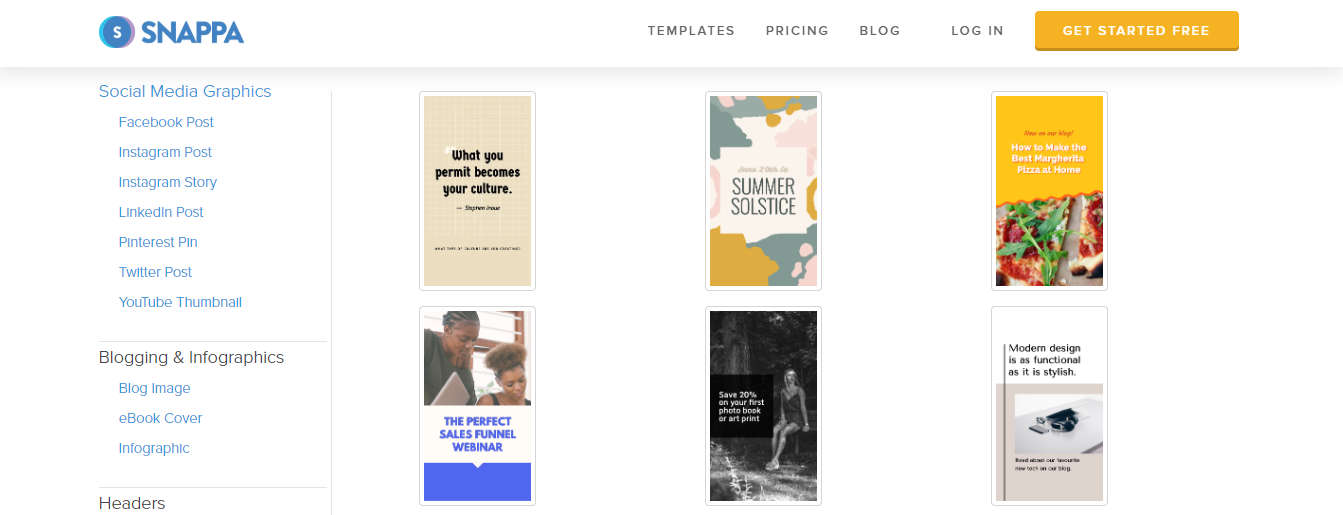
5 IGTV Video Ideas for Your Channel
Creating content for your IGTV video doesn't have to be a constant struggle - in fact, if you start with these five IGTV video ideas, you're sure to strike gold.
- Product Introductions - Use IGTV to showcase and/or provide seamless product introductions to your followers. Whether this is a new product or a bestseller, you can use IGTV video to bring attention to its best features and details
- Behind the Scenes - Give your followers a sneak peek of what goes behind your products, projects, and day to day activities. Followers love being connected to a brand, and it can help to boost customer loyalty.
- FAQ - You can use IGTV as an extension of your customer service arm by educating and informing users about your new features, to answer commonly asked questions, and more.
- Tutorials/DIYs - Next to FAQ's, you can also use your IGTV for step-by-step tutorials to educate your followers on how to use your products after they're ordered, or if they're considering a purchase.
- Celebration or Special Highlights - IGTV can also be a great place to create videos which highlight special and seasonal moments happening within your company.
Summary
Adding IGTV to your Instagram marketing strategy can be a great way to boost your Instagram presence, and maximize connection with your audience.
This year, amid the COVID-19 lockdowns, digital video has taken off, and IGTV has risen with that trend, which could make it a more important consideration moving forward, while the gradual integration of more eCommerce features into Instagram could also mean that your IGTV content will eventually provide a direct connection to your products in-stream.
Worth considering in your process.
"creation" - Google News
October 01, 2020 at 05:44AM
https://ift.tt/3n2Xcln
The Complete Guide to IGTV Dimensions, Best Practices and Creation Apps - Social Media Today
"creation" - Google News
https://ift.tt/39MUE4f
https://ift.tt/3bZVhYX
Bagikan Berita Ini














0 Response to "The Complete Guide to IGTV Dimensions, Best Practices and Creation Apps - Social Media Today"
Post a Comment